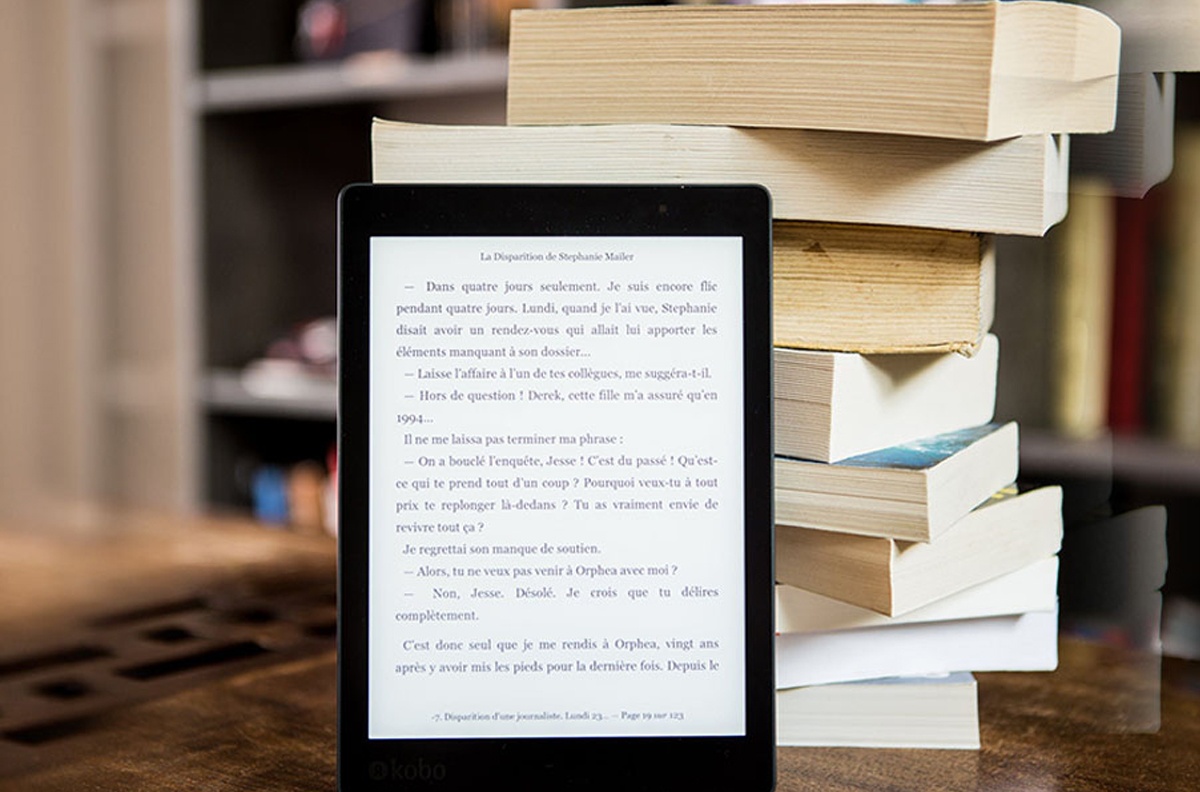In the modern era, a lot of academic tasks have transitioned from traditional schools to online schools. Experience proves the importance of online education and the role of Google class in conducting online classes. The teachers and parents both agree that Google classroom has substantially improved online learning over a broad spectrum, including k12 online school and high school.
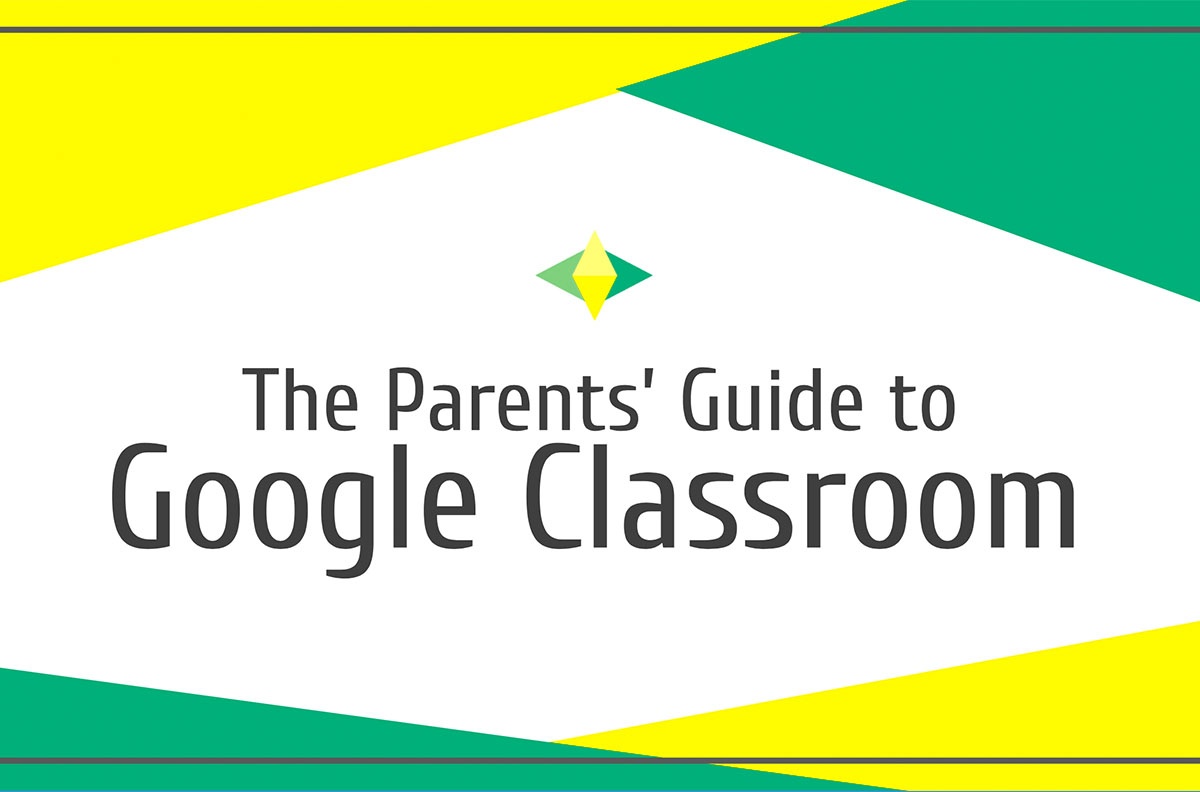
What is Google Classroom?
Google Classroom is a free web-based ingenious virtual classroom. It is a web-based package that combines several apps along with proper communication and coordination channels to create a paperless online class. In this online learning app, teachers can create lesson plans, assignments, and also make announcements for students. While students can submit their work or ask other questions. Most noteworthy, all these online educational activities can happen anytime and from anywhere without the use of any particular gadget.
Google Class has also involved parents in online learning. Teachers can add parents to the app, and they can monitor the progress of their child.
Advantages of Google Classroom

Google Classroom has entrenched its position from the perspective of online school. It is now impossible to think of any online learning facility for online high schools, and k12 online schools without the role of Google Classroom. The most distinguishing feature of Google Class is its ease of use and a variety of features to run online classes effortlessly. Its focus is more on online learning and teaching than on tech. Due to this, teachers, students, or administrators do not have to be tech-savvy to use this app.
1. Course work is available anywhere, anytime.
Google Classroom is a platform-independent app. Students and teachers can use any software for making assignments and solutions, and the app will accept it. The Teacher just needs to have the software on her computer to access the file.
Unlike many other web-based school solutions, teachers and coordinators do not necessarily have to be on their school computers. All material and work are available from any computer, laptop, mobile phone or tablet having an internet connection. Thus, this is a different kind of freedom.
2. Communication
Google Classroom is a great tool for communication not only between students and teachers but also between administrators and instructors. You can spark any sort of discussion and take feedback. This solution has solved many communication issues between parents, students, teachers, and administrators as it provides one centralized place for all the stuff related to school.
Furthermore, some students are shy and hesitate to communicate with teachers overall or with a specific teacher in particular. Teachers in k12 online school have noticed that even such students are comfortable with teachers in online google classroom.
3. Automate Online Classes
Online Google Classroom has options for making assignments beforehand and assigning them to students on a specified date. Also, the assignment submission within due date and tracking of the score are all taken over by the Google Classroom. This is taking over some of the tasks that teachers had to do previously by hand.
4. Organize Online School Resources
Being a centralized solution for online learning, google classroom offers storage of class resources, assignments, quizzes and grade charts all in one place. This paperless solution is way more convenient and cost-effective than offline solutions. This is also easy for the organization as teachers can make a separate class for every course they teach and then classify the materials accordingly. It is easy to search and have enough storage for teachers to store all relevant materials.
How to Use Google Classroom
1. Make a Class
You need to have free Google Apps for Education account to create an online google class. Visit classroom.google.com and follow the self-explaining steps to set up an online class. You can easily have access to create many classes with various sections and can use any theme to make it a more personalized solution. Once you are done with the settings, Google Classroom will provide you with a class code. You communicate this code to the students and then they can sign up for this online google class. Voila, your virtual classroom is ready and buzzing with activity!
2. Online School Assignments.
Google Classroom allows the teachers to prepare assignment files and upload an assignment file. The assignment file can be on your computer or a Google Drive file. Also, for the convenience of online education, you can add a link to a website or YouTube videos.
This is a great tool for both k12 online school and high school because teachers can upload any type of assignment using this feature. It can be a writing prompt, literature review, math’s and can have references and web links.
Online education instructors can add the due date as well and students have to submit their assignment by 11:59 of the due date. After the due date, the online learning assignments are accepted, but Google Classroom mentions that it is a late submission.
Teachers can grade the assignments right there and add scores within the classroom. So, record keeping is very convenient and communicating results to students and their parents is just a click away.
3. Ask Questions in online Google Class.
Assignments are online education learning tools for using after the online classes, however, Google Classroom gives you an option to ask questions in real-time during the class. There can be two types of questions, multiple-choice questions, and open-ended questions.
Quizzes are a great way to encourage collaboration in your classroom making it more fun and interactive. Thus bridging the physical distance through meaningful engagement with students. While multiple-choice questions are great for assessing straight forward concepts, open-ended questions are more suitable for complex concepts and creative courses or topics.
4. Make Announcements in Google Classroom
Google classroom also allows you to add announcements for your online learning students and they can respond back and you can answer. Thus this acts as a communication thread.

Teachers can post reminders, circulars, forms to be filled by parents of k12 online school or due dates for online high school. Here again, web links or YouTube videos can be added for convenience.
Online Google classroom has proved its worth among all the stakeholders of schooling systems. It is a complete solution for everyone in the schooling equation involved with no extra cost and hassle. Apart from the inherent features in the app itself, google classroom can integrate other apps into it, to make it more flexible and user-driven.